-
A daily dose of all the key nutrients your body needs—formulated just for men.
Discover Men's Multivitamins -
-
Beauty
Icon More -
Bone
Icon More -
Digestion
Icon More -
Energy
Icon More -
Eye Health
Icon More -
General Wellness
Icon More -
Heart
Icon More -
Immune Health
Icon More -
Joints
Icon More -
Kids
Icon More -
Men's Health
Icon More -
Mood
Icon More -
Prenatal & Postnatal
Icon More -
Sleep
Icon More -
Stress
Icon More -
Women's Health
Icon More
-
Beauty
-
Access expert insights, research, and other helpful content related to your health.
Explore Health Resources -
Learn where our story began, and how we continue to evolve alongside our customers.
Discover Nature Made -
Nature Made® Wellblends™ is a complete line of scientifically-designed blends that target your specific sleep, stress & immune health needs.
Learn MoreChevron Icon
-
-
Beauty
-
Bone
-
Brain
-
Digestion
-
Energy
-
Eye Health
-
General Wellness
-
Heart
-
Immune Health
-
Joints
-
Kids
-
Men's Health
-
Mood
-
Prenatal & Postnatal
-
Sleep
-
Stress
-
Women's Health

Discover which Nature Made vitamins and supplements can support your wellness goals†
Get started now.
Discover how you can get the benefits you want from the nutrients you need without the sugar normally found in gummies.†
New Zero Sugar Gummies‡ -
-

Adding a multi to your morning routine sets you up for a great day ahead.
Find Your MultivitaminsChevron Icon -

Access expert insights, research, and other helpful content related to your health.
Explore Health ResourcesChevron Icon -

Learn where our story began, and how we continue to evolve alongside our customers.
Discover Nature MadeChevron Icon
Your Cart
$0.00 away from Free Shipping You have earned Free Shipping

Wellblends™ ImmuneMAX® Fizzy Drink Mix
Free ($19.99 value)








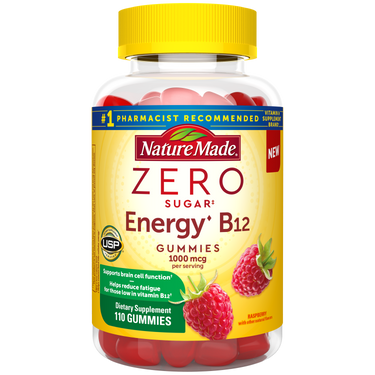

 Sleep Support
Sleep Support
 Stress Relief
Stress Relief
 Immune Health
Immune Health